Why Choose Rogue?
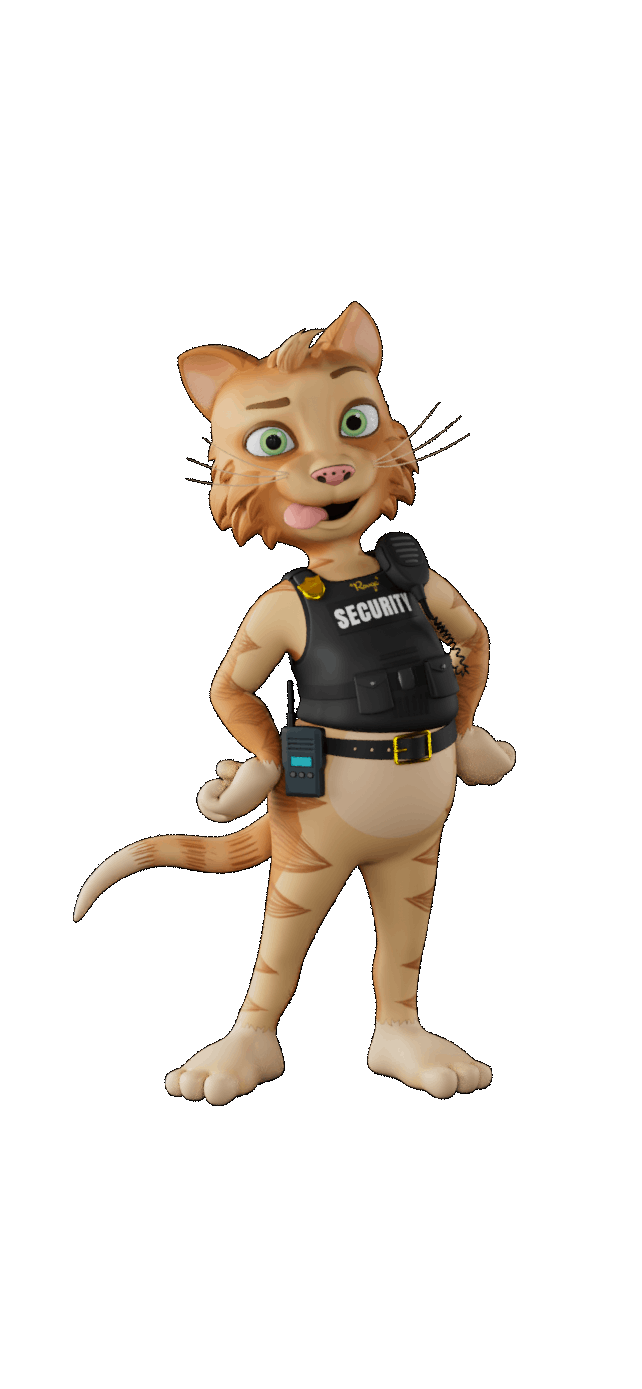


Why Choose Rogue?
Quick Setup:
- Download the App.
- Register your Password.
- After Verification Protection Zone created.
- Drag and Drop the Apps to Restrict or Give Access to.
Key Features:
- Secure – Complete On-Device processing.
- Private – No Internet or Wi-Fi needed
- Multilingual – Use any Language for your Password.
- Single Password – Use same Password on Multiple Devices.
- Simple to Use – Drag & Drop Apps to deny or grant Access.
- Better Security – Protects against hacking and phishing.
- User Versatility – Can be used by Parents, Fosters and Carer’s.
- Flexibility – Download on any current or new Device.
The App can be loaded onto any number of your Children’s phones, and you can still use the same PASSWORD for ALL.
MANAGE YOUR CHILDS DIGITAL SAFETY
Copyright © Rouge International LLP 2025